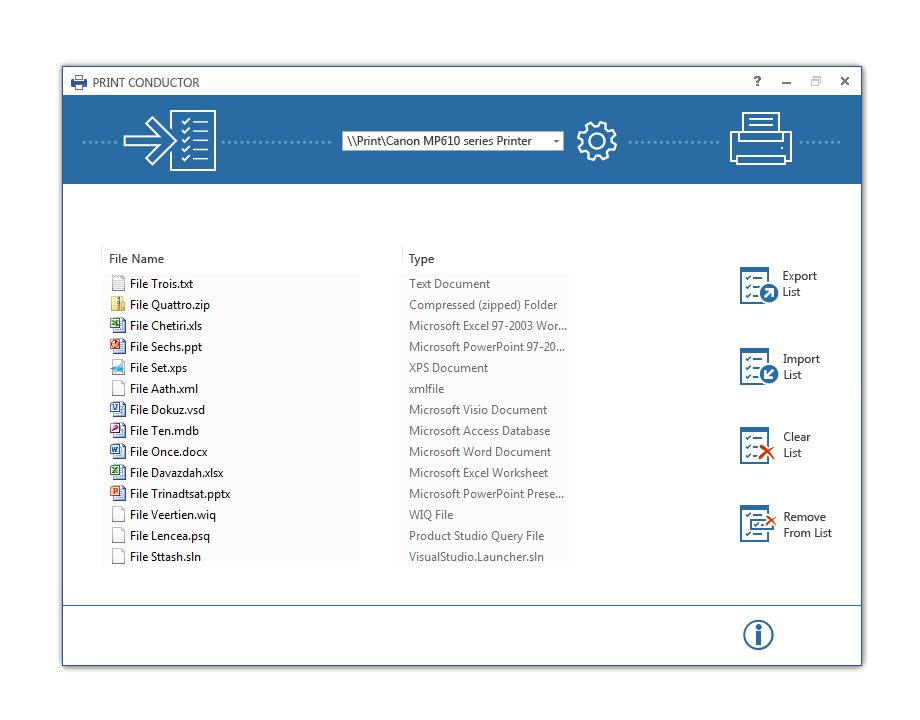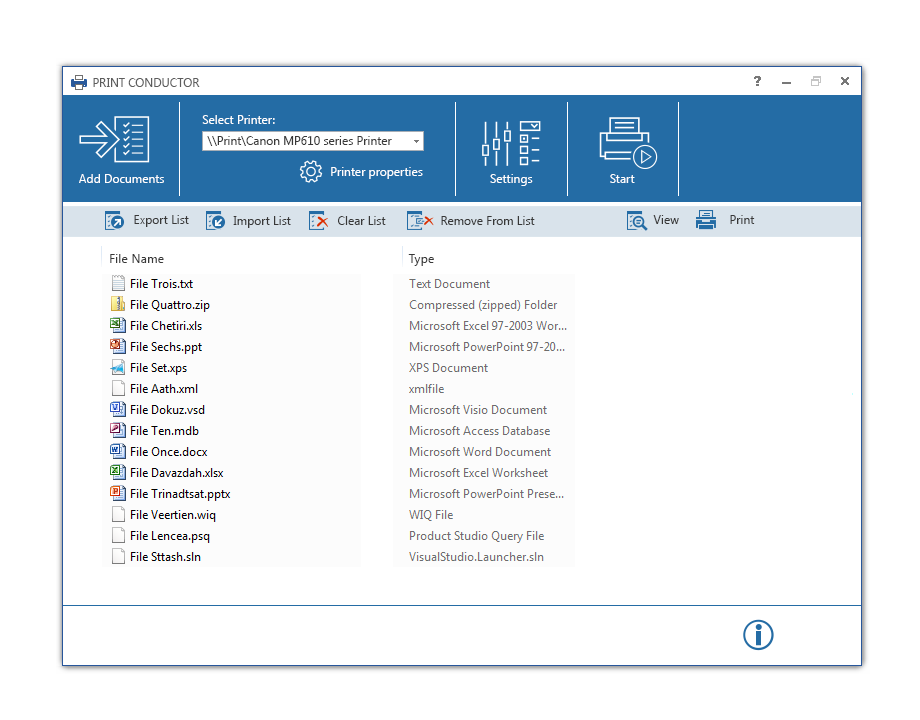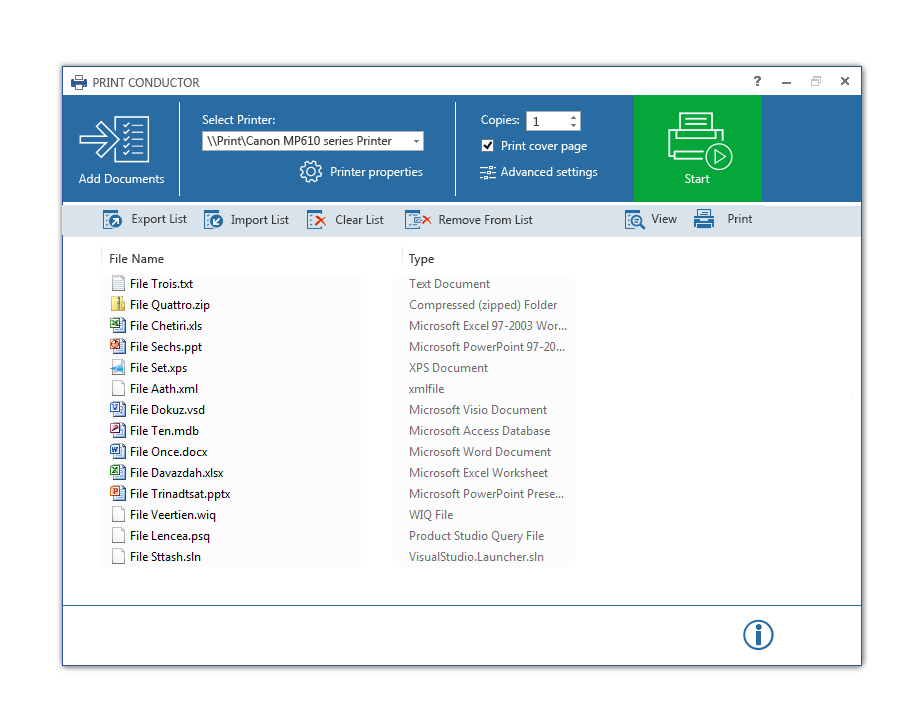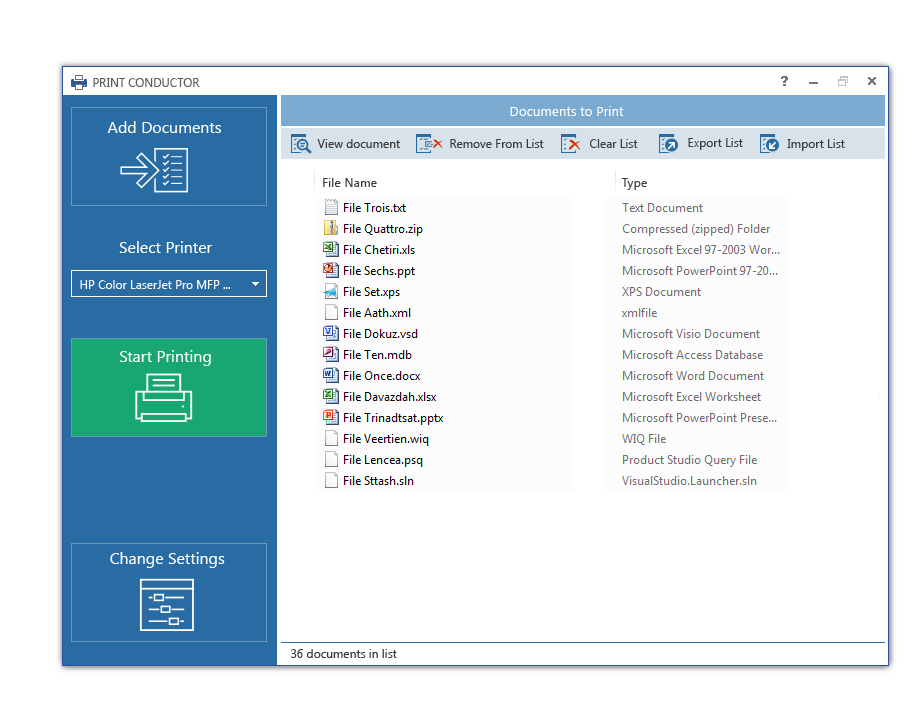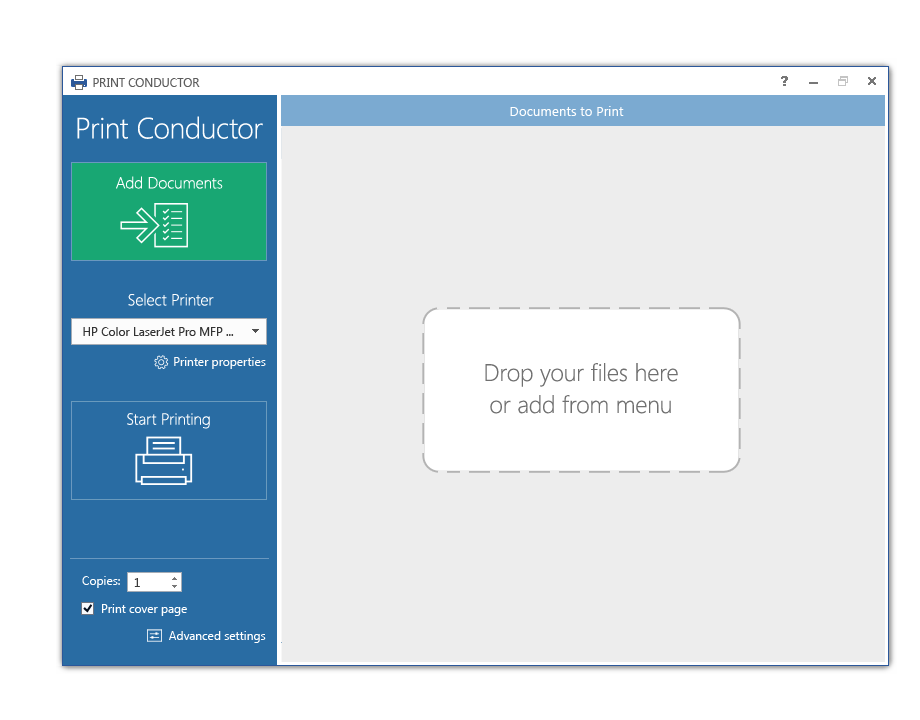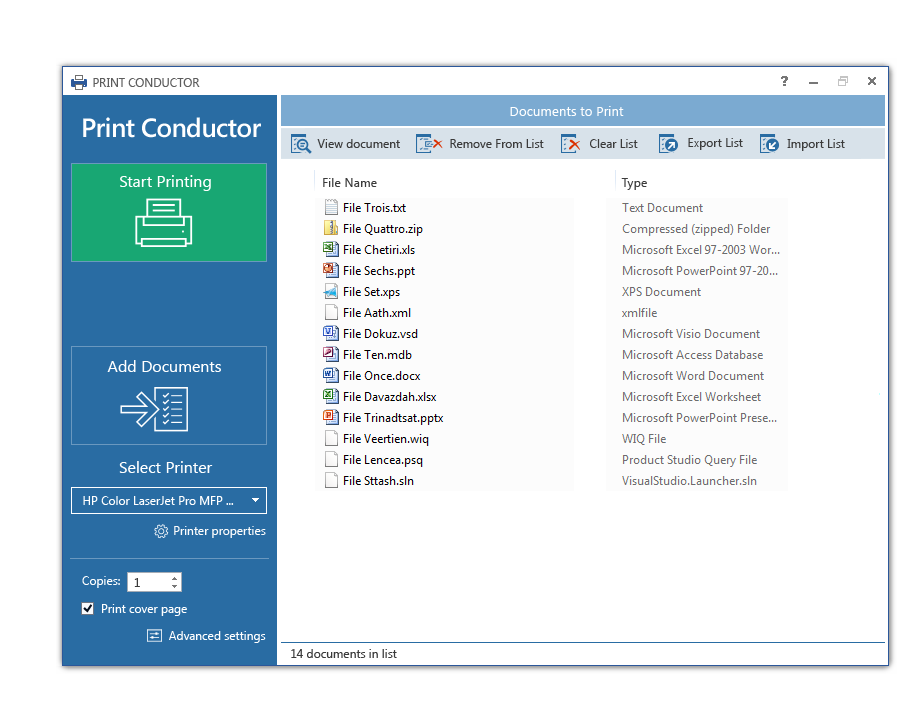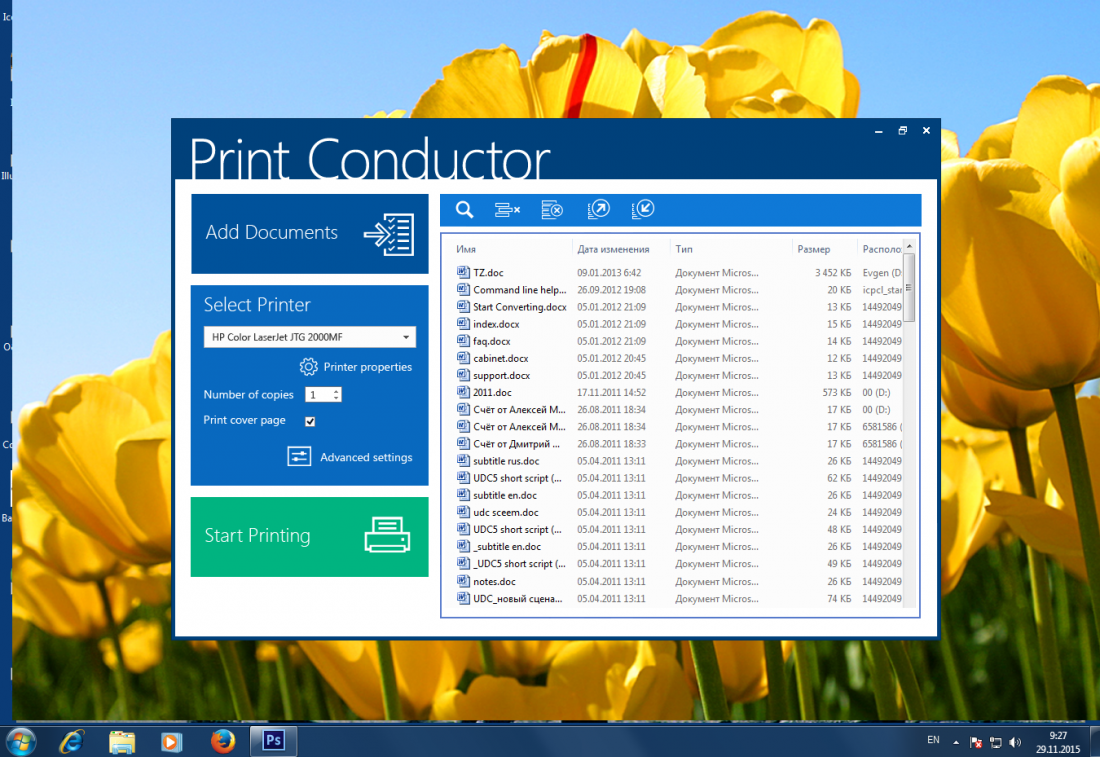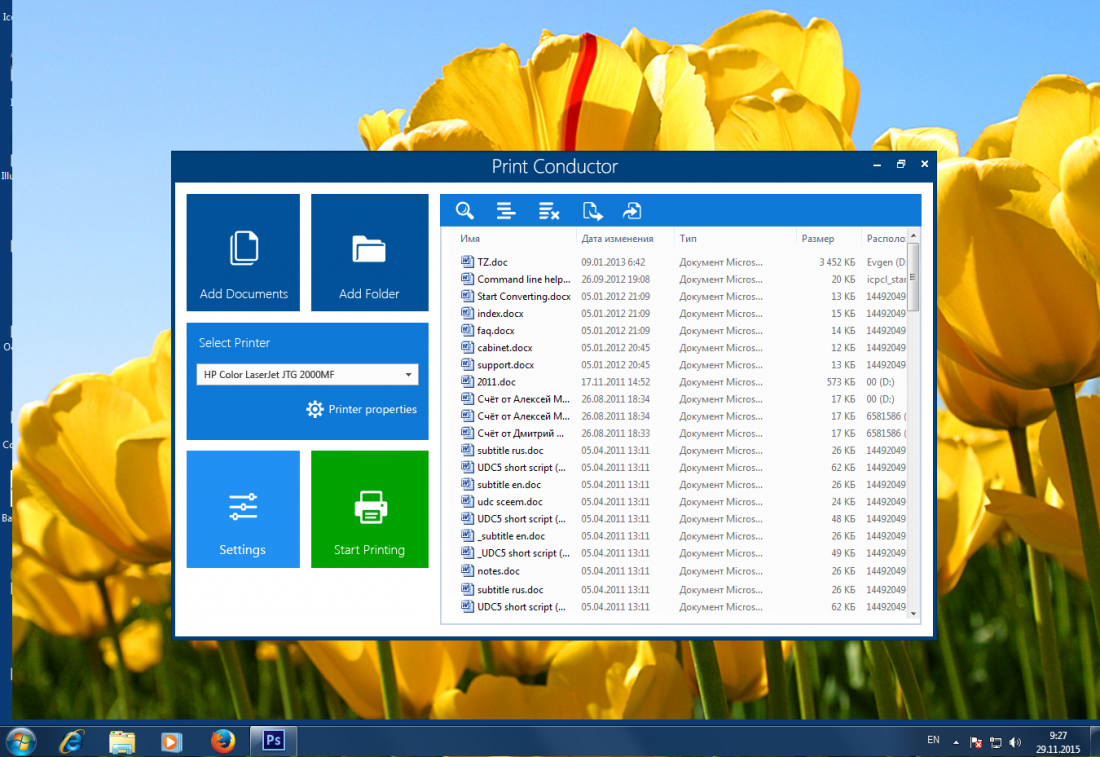It is time to release the new version of Print Conductor! It includes many new features and improvements. The most noticeable change is the new design of our graphical user interface. Today I am going to show it to you and explain how we at fCoder developed it.
We recognize it takes time for some users to fully understand how Print Conductor works. For this reason, we decided to develop a new version of Print Conductor – version 5.0, with an updated interface. We hope this will make using the software more efficient and easier. Below is an example of what Print Conductor currently looks like, the main reasons behind the changes for the new version and an overview of the new software and user interface.
This is what Print Conductor 4.9 looks like at the moment:
Basis for updates:
- The tool bar on top of the window contains buttons that represent different degrees of importance. For example, everyone needs an option "add documents to the list" but not everyone needs an option "save the list of documents".
- The "Start" button is placed on bottom of the window. Some users have a hard time locating it or they confuse it with the button: "Print one document from the list".
- In general, the interface looks kind of faceless – it's all white.
The Development Begins
1. Our primary goal: make the buttons that all the users need more visible and distinct and to create a new color palette. As a result, less frequently used buttons are now less visible.
2. Different approach to program windows composition. This was achieved through optimization of a set of "main options".
3. Development of a unique style of program composition to make the screens easier to understand and more pleasing to the eye.
New Print Conductor is Almost Ready!
Print Conductor 5.0 looks like the screenshot below. You can get a beta version by request. Please let us know what you think about it!
I would be very pleased if you would share your opinion and give us feedback about the new Print Conductor interface. Sincerely yours,