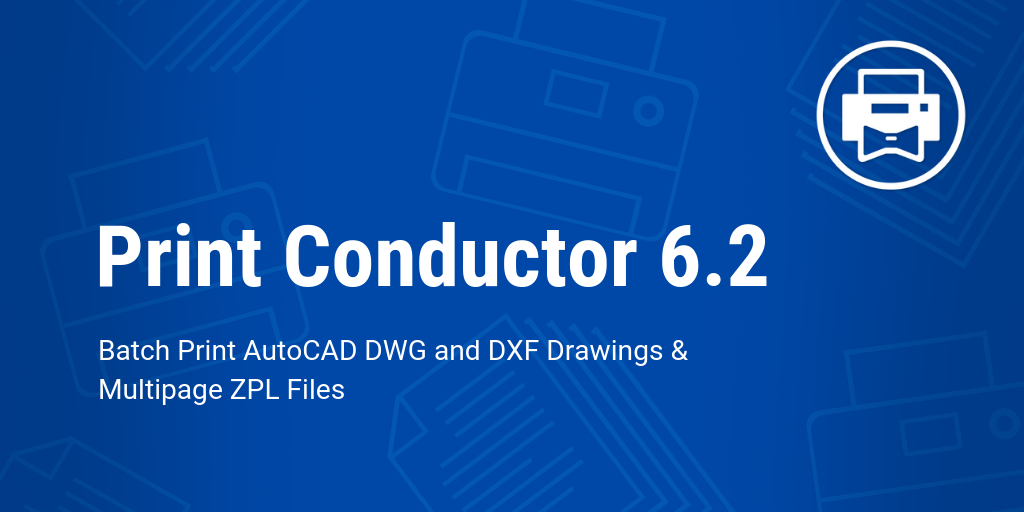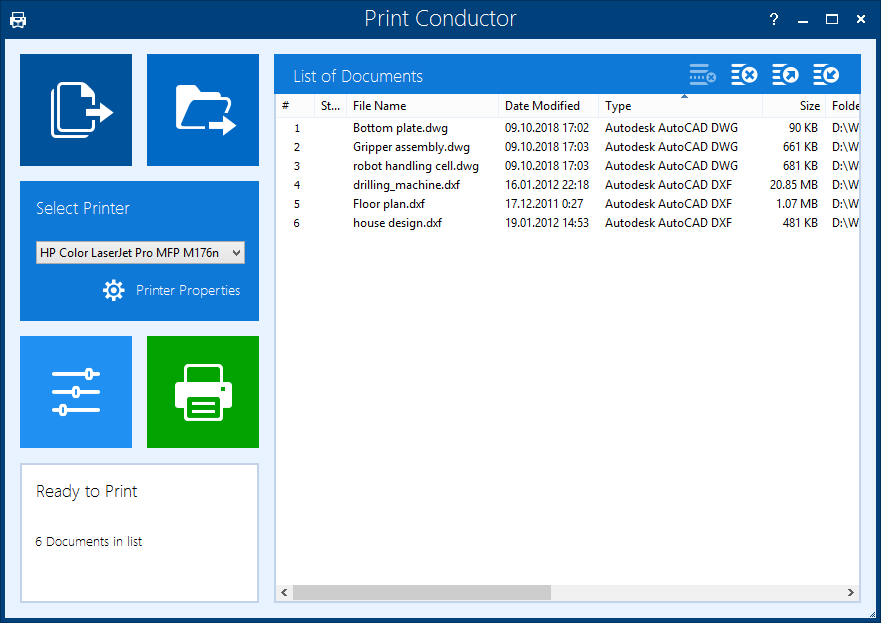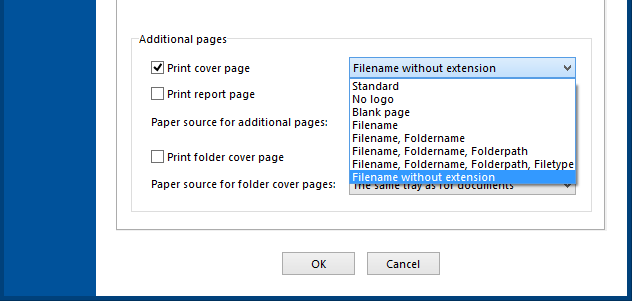Print Conductor gets a new release — version 6.2! We've added more features especially for those who often print DWG and DXF drawings, Zebra ZPL labels, VSDM and PPTM files. The program was overhauled and got some other improvements and fixes as well.
What’s new in Print Conductor 6.2:
Added:
- Printing multiple DWG and DXF drawings without CAD software
- Printing multipage ZPL labels
- New supported formats: Microsoft Visio VSDM and PowerPoint PPTM
- New cover page template: Filename without extension
- Ability to recover page range value after restarting Print Conductor
- Ability to use special Windows environment variables in document list files
Improved:
- Compatibility with eDrawings Viewer 2019
- Thumbs.db are no longer added to the program's list
- Localization to European languages
- Minor improvements and fixes
Printing multiple DWG and DXF Drawings without AutoCAD
We integrated a new component which enables printing of multiple Autodesk AutoCAD drawings. Now you can batch print DWG or DXF files just like other supported filetypes, but without the need to install any CAD software! You can make the printing process very flexible, e.g. print Autocad drawings in black and white, set scaling options or let the program automatically select the best printer source depending on page size.
Printing multipage ZPL labels
Batch printing of Zebra ZPL gets better with new Print Conductor! Now you don't need to print labels one-by-one. With the new version it is possible to print multiple labels or barcodes contained within one ZPL file.
New supported formats: Microsoft Visio VSDM and PowerPoint PPTM
Print Conductor now has the support for *.VSDM and *.PPTM types of files.
VSDM is a macro-enabled drawing created with Visio, technical drawing software. It serves the same purpose as a .VSDX file, but it also allows VBA (Visual Basic for Applications) macros to be stored and executed when the drawing is opened.
PPTM is a macro-enabled PowerPoint presentation. It is similar to .PPTX filetype, but can execute embedded macros. Even if a PPTX file has macros, PowerPoint will not allow users to run them, so saving a presentation as a PPTM is the right option.
New cover page template: Filename without extension
A new cover page template called Filename without extension is now available. Once enabled, it generates a blank page with a filename of each printed document placed in the center of the page. Generally, cover pages are used to separate printed copies of document, and you can select one of 8 templates.
Ability to recover page range value after restarting Print Conductor
Our customers sometimes need to automatically roll back to default page range value. Now you can configure Print Conductor so that it will change the page range to "all" after program restart. In order to do it, press Ctrl + Alt + i to open advanced settings, find line PC_SetRagesRangeToAllOnStart=0 and change it to PC_SetRagesRangeToAllOnStart=1.
Ability to use special Windows environment variables in document list files
When using Print Conductor you can import a saved list of files. A list of files can be just a plain text file including paths to files. Now it is possible to include Windows variables like %UserProfile% and %AllUsersProfile% in file paths within the list.
Did you know? You can quickly create a list of files contained in a certain folder and then import it into Print Conductor. Here's how:
- Select a group of files in a folder
- Press Shift
- Keep holding Shift and right-click the selected files
- Select command Copy as path. All file paths are now copied to clipboard.
- Paste it into Notepad and save the list as a .txt file
- Click the Import List button and select your .txt file
- Print files with Print Conductor
Compatibility with eDrawings Viewer 2019
Print Conductor is now compatible with the latest eDrawings Viewer. It is a free application for viewing various CAD files. Installing this program will help Print Conductor to bulk print eDrawings and SolidWorks technical drawings (SLDASM, SLDDRW, SLDPRT, EDRW, EDRWX, EPRT, EPRTX and more).
Thumbs.db files are no longer added to the program's list
Our users often came across a situation when they added documents to Print Conductor list and got an error saying that .db filetype is not supported. Actually, Thumbs.db (or other .db files) are thumbnail cache files, which are not meant to be printed. Now Print Conductor ignores any incoming .db files, so you won't get this annoying error again.