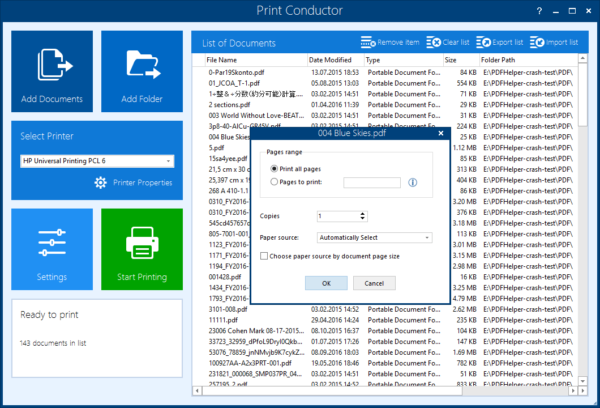Print Conductor is a Windows software application designed for automatic printing of documents. Boost productivity and efficiency across your business - use Print Conductor for batch printing of files on any type of printer in just a few easy steps.
Why use Print Conductor
Print Conductor minimizes your efforts: you will not need to open the document, start a print job for it, proceed to the next document, click ‘print’ again and so on. Instead, you just drag and drop the files to Print Conductor main window and print them all.
Print Conductor can automate printing of 70+ types of files: Microsoft Word documents, Excel worksheets, AutoCAD drawings, PowerPoint presentations, PDF, JPEG and TIFF image files and many more (see the complete supported formats list).
What’s new in Print Conductor 5.2
Added:
- New ability to print documents from RAR or ZIP archives
- New ability to estimate the number of paper sheets required - before the printing session
- New ability to set cover page template
- Support for Microsoft OneNote ONE (*.one) format
- Optional printing of attachments and email headers for EML (*.eml) and MSG (*.msg) files
- New ability to skip comments in MS Word files while printing
- Localization to Swedish language
Improved:
- Improved PDF printing engine provides:
- Increased print quality for PDF documents
- 2.5 times less traffic load on network printers
- Enhanced component for MS Word DOC, DOCX, RTF and MHTML files printing
- Enhanced component for printing Microsoft Visio (*.vsd, *.vsdx) files
- Enhanced component for automatic printing of PDF files using Adobe Acrobat automation API
- Dynamic fields in MS Word documents automatically update before printing
Fixed:
- Autodesk Inventor IDW files printing issue fixed
- Autodesk and SolidWorks files printing issue fixed
New ability to print documents from ZIP or RAR archives
In the new version you can print out all files directly from a ZIP or RAR archive. Just drag’n’drop a ZIP or RAR file onto the main panel or add it into the printing list.
New ability to estimate the number of paper sheets required - before the printing session
In Print Conductor 5.2 you can estimate paper volume required for a print job. You will see the estimated number of paper sheets needed to print each document from the List of Documents in the Pre-Print report. This feature would be very useful for Internet cafes or shops with pay-per-page system. Pre-Print report can be also saved as a PDF file.
New ability to set cover page template
In Print Conductor 5.2. you can define a cover page for printed documents: ‘Standard’, ‘No logo’ or ‘Blank page’ template or set your own HTML file. Cover page is used to separate different copies of documents after printing.
Support for Microsoft OneNote ONE (*.one) format
The latest version supports new format - now you can print Microsoft OneNote documents with Print Conductor.
Optional printing of attachments and email headers for EML (*.eml), MSG (*.msg) files
Print Conductor’s email files processing has been improved. Now you can print out attachments and email headers, optionally containing fields ‘From’, ‘Sent’ (date and time), ‘To’, ‘CC’, ‘BCC’, ‘Subject’ and ‘Attachments’ of an email. With Print Conductor 5.2 you don’t even need to have MS Outlook or other email client installed to do it.
New ability to skip comments in MS Word files printing
In the new version you can print DOC or DOCX files without comments.
Localization to Swedish language
The new version of Print Conductor is now available not only in English, German, Spanish, French, Italian, Magyar, Czech, Slovenian, Russian, Arabic, Japanese, but also in Swedish.
Improved PDF printing engine
Better print quality for PDF documents
The advanced printing engine core of Print Conductor provides smooth printing and improved high image quality without distortion for files in PDF format.
Most users of Print Conductor use it to print PDF files. We've spent 2 months to find a better way of printing PDFs. You can find the full story behind this quest at our blog.
2.5 times less traffic load on network printers
Print big jobs fast: according to new version tests, traffic load on network printers memory (RAM) and local office network has been decreased by 2.5 times average, compared to the previous version of the program. We tested printing of 100 various PDF files with versions 5.1 and 5.2. The size of print job queue has dropped from 496 Mb in Print Conductor 5.1 to 178 Mb in Print Conductor 5.2.
| Print Conductor 5.1 | Print Conductor 5.2 | |
| Print job size (100 PDF files) | 496 Mb |
178 Mb |
Enhanced performance for MS Word: DOC, DOCX, RTF and MHTML files printing
Print documents in DOC, DOCX, RTF and MHTML (MHT) formats faster. The processing of these types of files has been optimized and streamlined in the new version.
Enhanced program component for printing Microsoft Visio (*.vsd, *.vsdx) files
An upgraded component for printing Microsoft Visio files makes its processing more smooth and stable. Technical issues with printing VSD and VSDX files created with Microsoft Visio 2013 or earlier have been fixed.
Enhanced program component for automatic printing PDF via Adobe Acrobat API
Processing of PDF files have been optimized with the new and improved program component for automatic printing via Adobe Acrobat API.
Dynamic fields in MS Word documents are automatically updated before printing
If you are using Microsoft Word's built-in dynamic fields, their up-to-date values will be displayed in the output documents after printing.
Free version
To download a free version of Print Conductor and see its benefits for your company, please visit
www.print-conductor.com/download
This version is free for non-commercial use.
For more information about Print Conductor and features, please visit:
www.print-conductor.com/features
Commercial version
A commercial licence of Print Conductor costs $49. You can find more information here:
www.print-conductor.com/order
Volume discounts are available starting from licenses for 5 users.